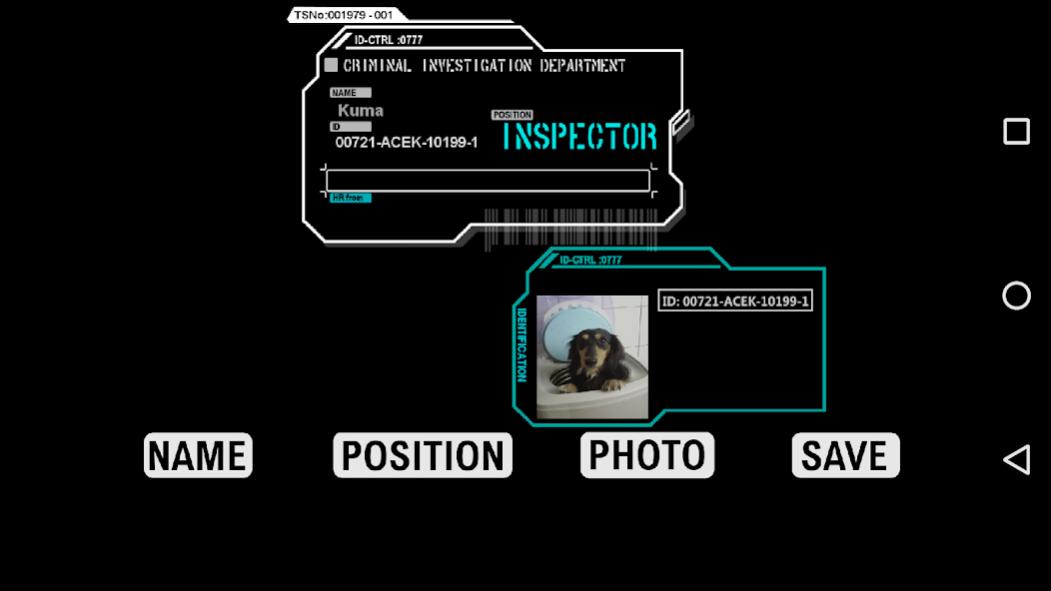PScanner 1.7.9
Continue to app
Free Version
Publisher Description
Turn your mobile phone into Dominator!
If you have a google cardboard, please try cardboard dominator.
There are 3 modes in this app.
Dominator mode:
Enjoy the initial sequence of dominator start within your smartphone.
After then, tap to scan target's crime coefficient and tap again to make the shot if it's high enough.
(Sound effect only)
20160830 Add decomposer mode
20160906 You can now tap dominator icon on the top-right side of screen to choose weapon mode (mode will be fixed until choose random)
20160907 Add 472 / 769 / 899 coefficient voice, fix initiating voice and change mode selection voice
20160908 Update decomposer screen effect and add crime coefficient 0
20160930 Add Assault Dominator (switch is located below mode selection menu)
20161004 Update sound effects of assault Dominator
20161104 Make QT number change with dominator mode
Scanner mode:
Same with dominator mode but add the ability of face detection,
touch screen after scan result came out will automatically save screenshot.
Custom mode: (IAP required)
Customize name, position and photo of the user information that will be used during initial sequence.
About PScanner
PScanner is a free app for Android published in the Recreation list of apps, part of Home & Hobby.
The company that develops PScanner is KumaNamiSoft. The latest version released by its developer is 1.7.9.
To install PScanner on your Android device, just click the green Continue To App button above to start the installation process. The app is listed on our website since 2019-08-28 and was downloaded 8 times. We have already checked if the download link is safe, however for your own protection we recommend that you scan the downloaded app with your antivirus. Your antivirus may detect the PScanner as malware as malware if the download link to com.kumanami.pscanner is broken.
How to install PScanner on your Android device:
- Click on the Continue To App button on our website. This will redirect you to Google Play.
- Once the PScanner is shown in the Google Play listing of your Android device, you can start its download and installation. Tap on the Install button located below the search bar and to the right of the app icon.
- A pop-up window with the permissions required by PScanner will be shown. Click on Accept to continue the process.
- PScanner will be downloaded onto your device, displaying a progress. Once the download completes, the installation will start and you'll get a notification after the installation is finished.